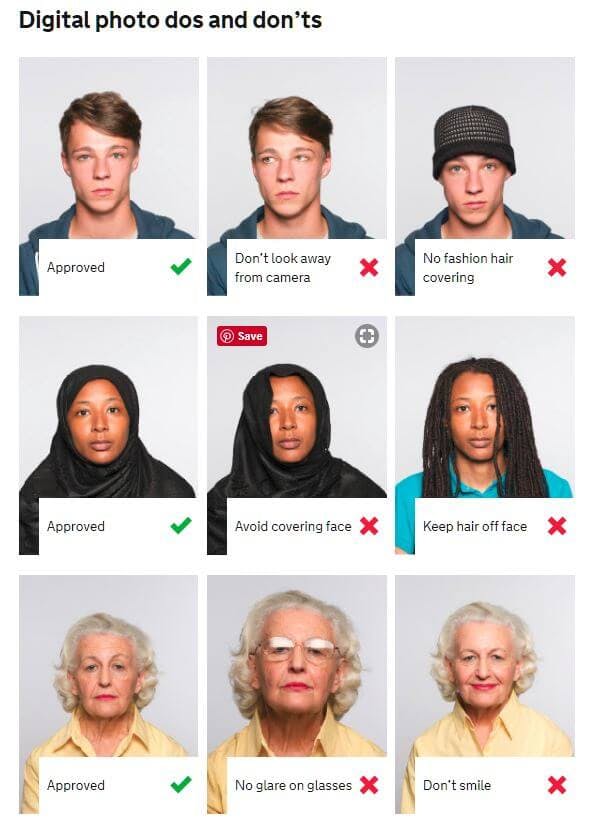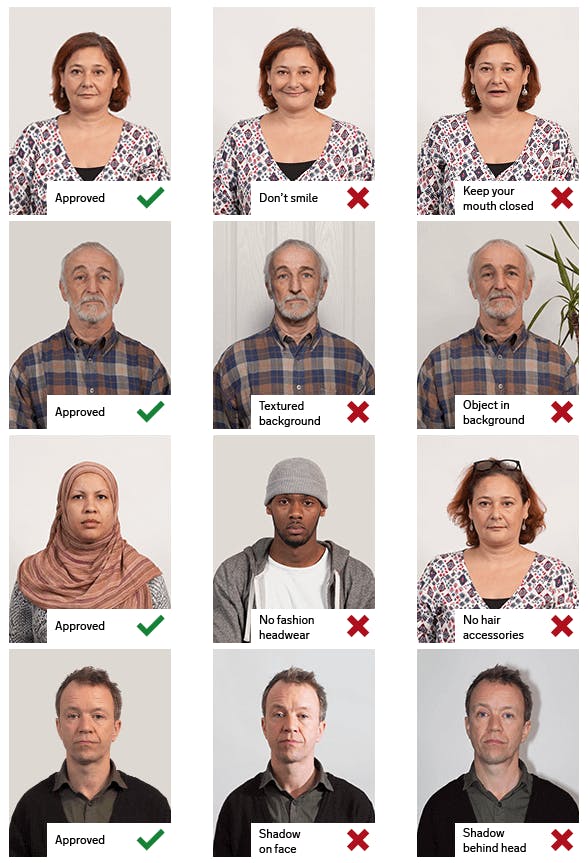Digital Passport Info
by Dean McDonald Photography
Scroll down for more info
UK Digital Passport Photos
Tel: 01772 334076
PLEASE NOTE: We have found that it is not possible (at this time) to use a previously printed 45mm x 35mm professionally taken passport image. The reason is that the online system will reject the image when submitted as an uploaded file because it crops the image a second time and makes a closer image of your face, too large to use.
We highly recommend if you wish to use the digital passport system you inform the photographer you require an image taken for digital passport submission. As you can see below the image captured has more body in the shot than the normal images captured.
Digital files can be emailed directly to you SAME DAY if a digital option is available to you in your application. We charge £25 for a same-day digital passport file.
Digital photos
You need either digital or printed photos if you’re applying for a passport online. You’ll be told as you start your application what type of photo you need.
You must get a new photo when you get a new passport, even if your appearance has not changed.
Your photo must have been taken in the last month.
Your application will be delayed if your photos do not meet the rules.
You can get help with your passport photos if you’re disabled.
Related content
Countersigning Passports Applications and Photos
Apply online for a UK passport
How to take a digital passport Photo pdf download
How to get a digital photo
To apply for a passport online with a digital photo, you can:
- Take a photo during your application – you’ll need someone to help you and a device that takes digital photos
- go to a photo shop before you apply and get a digital photo (some shops can also give you a code to add the photo to your application)
- use a photo booth before you apply and get a code to add the photo to your application (not all photo booths offer this service)
What your digital photo must show
The digital photo must:
- contain no other objects or people
- be taken against a plain light-coloured background
- be in clear contrast to the background
- not have ‘red eye’
- If you’re using a photo taken during your application, including your head, shoulders and upper body. Do not crop your photo – it will be done for you.
In your photo, you must:
- be facing forwards and looking straight at the camera
- have a plain expression and your mouth closed
- have your eyes open and visible
- not have hair in front of your eyes
- not have a head covering (unless it’s for religious or medical reasons)
- not have anything covering your face
- not have any shadows on your face or behind you
Do not wear sunglasses or tinted glasses. If you wear glasses that you cannot take off, your eyes must be visible without any glare or reflections.